Cps Counter Test - Test your clicks per second (10 seconds CPS Counter)
You're an Slug
You Clicked with the speed of 0.20 CPS
1 Click in 5 Second
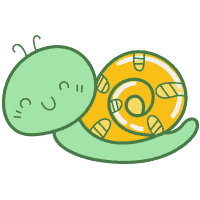
Stop feeling sorry for yourself, Dont be a looser
Timer
0.000Click/s
0.00Score
0Click Stats
Top 10 seconds leaderboard
Last updated: 04.15.2024 (MM/DD/YYYY)
| # | Username | Clicks | Average CPS | Time |
|---|---|---|---|---|
| 1 | LEKACIGHNANGEcg | 160 | 16 | 10 seconds |
| 2 | Torreira4l | 155 | 15.5 | 10 seconds |
| 3 | jaidifullife3p | 154 | 15.4 | 10 seconds |
| 4 | jamtebm | 154 | 15.4 | 10 seconds |
| 5 | hapaug3 | 153 | 15.3 | 10 seconds |
| 6 | sexydiva08fz | 153 | 15.3 | 10 seconds |
| 7 | desihottie0006u | 152 | 15.2 | 10 seconds |
| 8 | pu1tiq8 | 152 | 15.2 | 10 seconds |
| 9 | votrinduvi | 151 | 15.1 | 10 seconds |
| 10 | suciejm3 | 151 | 15.1 | 10 seconds |
Clicks Per Seconds (CPS) – The Prime Idea!
Have you heard about the CPS? If you are going through a stressful condition or getting bored and wish to kill your time, you can try this CPS test. Click per second is focused on calculating mouse clicks done in a particular time limit. This test is more like a game where you can click and break records with your highest possible score. The average time is 60 seconds, and you can check your ability of how fast you can click and check your score.
You must follow a series of steps to get the CPS test done. This procedure is simple and convenient.
- 1. Navigate to the "CPSTester.com" through your web browser.
- 2. Scroll down to click the "Click Speed Test" button and click this "CPS Test" on your screen to begin the testing game.
- 3. Once you have clicked on the button, your next task is to click on the button as quickly as possible. You should click the button within the time frame with the help of the mouse button.
- 4. Once the timer is up, your maximum clicks will be recorded, and once over, your final score will be displayed on the screen. Your points will be displayed with the CPS.
What is CPS?
CPS or Click Speed Test is the average number of clicks per second. It is a pointer that determines how quickly you can click a mouse. The outcome of the Click speed test is identified as the CPS rate. The more the percentage of CPS, the noteworthy will be the result. The Click Speed Test is the actual consequence which the player finds during the CPS. Do you know that the maximum number of Click Speed test is promising on the laptop or computer?
The website's original timer is set to 5 seconds; yet, you can switch this timeframe to variable options such as 10 seconds, 15 seconds, 30 seconds, and 60 seconds. You may also opt for changing your per click timeframe to 100 seconds. You can change your time discrepancy from the menu accessible on the right sidebar of the webpage. Challenge yourself for the duration you feel you can do it. The results are displayed in a funny yet interesting manner. Like your click speed can be compared to any animal's speed which you like.
Check your Click Speed Test Score!
The higher click speed score demands the determination of your finger's movements on the mouse button. You can break your records by clicking the mouse button as quickly as you can. Generally, the average per second click speed of most players who undertake the CPS test is somewhat in the range of 5-10 seconds; however, it is dependent on how quick he/she can click. You can even check your speed through the Mouse Clicker as well. There are certain ranks assigned depending on your click speed. The average clicks per second range between 5-10 clicks. If you have a speed less than that, you might be termed as a CPS turtle.
Calculating Clicks Per Second…
The formula to calculate the Clicks Per Second is:
Clicks Per second = Number of Clicks / Number of Seconds
The formula revolves around extracting the click frequency. This calculation is a simple one without involving any complex calculations. If you wish to determine your click frequency, you can google about various CPS calculators and testers. These websites can give you a clear idea of what your click frequency is. Do check out CPSTester.com as well for more insights on this matter.
The factors that can affect the CPS rate are an internet connection and the input device from which the game is being played.CPS rate unpleasantly gets affected when there is a decrease in internet speed. Also, the CPS rate informs you about how fast you can click the mouse button of your system.
Testing the click speed for less than 5 seconds and more than 10 seconds may not give standard results. If you play a game like Mine craft, the CPS holds great importance during fighting, riding, and climbing up the walls. The click speed worsens if the time is more than 10 seconds, as your finger will get strained and slowed down due to continuous clicking.
If you wish to play the game without changing the position, then the speed of clicking and CPS will remain constant if your CPS will surely fall. The best proposal to geta better CPS score is to use the click speed test in 5 seconds. This method will help you increase speed in hitting the mouse. You even have the provision for sharing the results with your friends and family over social media platforms like Facebook, Instagram, and Twitter. Once your game is completed, the CPS counter will display the click speed.
CPS in Minecraft
You can undertake a CPS test with Minecraft. If you wish to do it all by yourself, you can only register two clicks per second. On this platform, your records don't matter a lot. When it comes to Minecraft PvP gaming, there are four categories.
- Extreme Slow clicks: If the player has clicks between 1 and 3 CPS, the clicking is incorrect. This method doesn't seem logical unless you are on a mission of defeating another player with speed level-II.
- Moderate Slow Clicks: At this level, it is okay to enter the PvP. At this level, your CPS is between the 4 and 7 range, and the main advantage of this category is your aim to play PvP, which means you are serious about the game and don't like to waste your time and energy on worthless matters.
- Moderate-High Clicks: At this level, you experience complicated situations in the Minecraft PvP game. Your click per second range is between 8 and 13.
- Extreme High Clicks: This stage is beneficial if you wish to obtain benefits over other players. The ones who have reached this level generally have a CPS of more than 14. If you wish to acquire maximum reach on your allies, you need to concentrate on this level.
Improving your Click Per Second (CPS) Frequency
You can beat your opponents if you follow the rules seriously for those who dream of becoming PRO in this dream game. Following the rules along with strict practice can help you to become an outstanding player in this game. For achieving this goal, CPSTester.com can help you as it allows unlimited daily practicing and helps to become a PRO in this game. If you wish to become an expert in this game, you have to spare at least ten minutes from your daily schedule. Practice makes a man perfect and can help you acquire the necessary skills for the game.
Are you pondering over techniques on how to increase and improve your Click Per Second Speed? You can follow the below methods to achieve the same.
- You must purchase the best gaming mouse for practicing as the regular mouse won't be much effective.
- When you are in the practice session, try to avoid the laptop tracking pad.
- Rather than following a single method, try experimenting with different click techniques like Jitter click or butterfly click.
- You must also focus and adjust your mouse sensitivity if you wish to become a PRO.
- If you wish to boost your CPS, the shooting games can even help you a lot. You have to make sure that you are shooting with the highest speed to improve your game speed.
To achieve your target and become a PRO level member, you must be aware of the different types of clicks used during the CPS test.
Clicking Techniques
1. Regular Clicking
It is the most primary format of click. You can improvise it through your daily tasks like browsing the web, editing your documents in the folder, or organizing anything in your system. You can achieve a CPS score of 3-6 with this method. It will help you attain precision when you are in for a good score fight, resulting in a low CPS score.
2. Jitter Clicking
It is like the normal clicking technique but is a bit harder than the first one. If you are in the mood to apply jitter clicking to your game, you can attain twice the click speed than regular clicking. It is the best technique for improving your mouse clicks. During the jitter click, your wrist and arm muscles move to press the mouse button promptly. Due to this movement, a unique kind of vibration is produced in your hand, which gives a jitter effect. On average, if you calculate the jitter clicking, then the highest CPS is between 10 and 14 clicks per second. You can master your game with high scores in the Jitter Clicking Test.
3. Butterfly Clicking
If you plan to opt-in for the next level of gaming practice, you may choose the Butterfly clicking; It is a much better and simple method than the Jitter clicking. CPS gaming professionals always prefer the Butterfly clicking type is aneccentric way to advance your clicking skills. With this method, you can access the jitter clicking with the highest CPS between 15 and 25 clicks per second. If you wish to increase your CPS frequency fast, this is an idyllic clicking procedure.
4. Drag Clicking
If you have tried and tested all the above clicking techniques and are planning for the utmost level, you must opt for the Drag clicking technique. This method will help you play the quickest CPS test – the Kohi Click Test; it is the swiftest method to get more clicks in a minimum timeframe. In this practice, your fingers and mouse's friction hold prime importance. The highest clicking speed varies between 25 and 100 clicks per second.
5. Auto Clicking
This technique of auto-clicking allows you to save both rehearsal time and energy. Several gamers use this technique by installing 'auto clicker' software, which can trick the human-mouse clicks.